Editor's review
This is a tool that can extract text characters or numbers from all the cells of a spreadsheet.
This tool can help all text characters in cells of a spreadsheet and save them in a new file. The same operation could be done with cells containing numbers too. The tool will help you process a number of Excel spreadsheets at a time. The interface is simple so that most users should be able to take to it very quickly. When trying to work with a single Excel file, you simply click on the “Add Excel File(s)” and select just one file through the file explorer interface. If you wanted a batch to be processed, you can keep selecting more files. When selecting a file, you could select a folder too and all the files in it will be added to the processing list.
Extract options are selected from a drop down list. You have a one click “clear list” option to you if you want to start over again. Output options include a new worksheet or a new workbook. You can choose the type of characters from a drop down list. Choices available include alphabetic, numeric, alpha numeric, non alpha numeric, certain user specified character(s) or characters in parts of cells. You will need to specify the numeric position or characters in a specified position in relation to other characters. This is a Windows application and is compatible up to the Windows 7 version. Excel version 2000 and beyond are compatible.


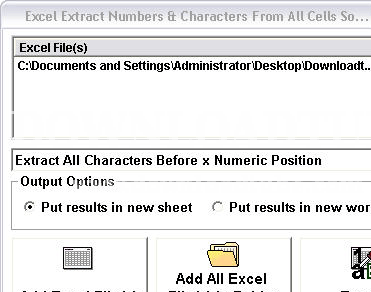
User comments